Here are some of the main controls and functions of the DJI OM5:
- Joystick: The joystick is located on the front of the handle and allows you to pan and tilt the gimbal in different directions. By moving the joystick up and down or side to side, you can adjust the angle of the phone to capture the desired shot.
- Trigger: The trigger is located on the back of the handle and allows you to switch between different modes and adjust settings. By pressing the trigger once, you can switch between standard mode, portrait mode, and flashlight mode. Double-clicking the trigger will reset the gimbal to its default position.
- Zoom Control: The zoom control is located on the side of the handle and allows you to zoom in and out on your subject. The zoom control is compatible with select smartphones, and you may need to download the DJI Mimo app to access this feature.
- Record Button: The record button is located on the side of the handle and allows you to start and stop recording video or taking photos.
- ActiveTrack: The DJI OM5 has an ActiveTrack feature that allows you to track your subject automatically while moving the gimbal. This feature can be activated by pressing and holding the trigger and then drawing a square around your subject on the phone screen.
- Quick Roll: The Quick Roll feature allows you to quickly switch from standard mode to portrait mode by pressing the trigger twice and then rolling the gimbal handle.
- Gesture Control: The DJI OM5 also has a Gesture Control feature that allows you to take photos or start recording video with hand gestures. You can activate this feature by holding up your hand in front of the phone and making a specific gesture.
Other Features
- Portable and Palm-Sized Gimbal Stabilizer for Smartphones – DJI OM 5 is a lightweight and versatile tool that unlocks the full potential of your smartphone. Enjoy flawless selfies, super-smooth video, automatic tracking, and so much more with this DJI phone gimbal.
- Built-In Extension Rod – Include more friends in a selfie, or even film your pets more comfortably from lower angles. This smart gimbal stabilizer is perfect for vlogging, live-streaming, and YouTube.
- Shoot Like a Pro – ShotGuides automatically recognizes your environment and recommends a corresponding shot sequence, along with a tutorial for how to get it. Just follow the instructions and you’ll be shooting like a pro in no time. With the DJI OM 5 gimbal stabilizer, even first-time users can experience epic results.
- Smart Gimbal with ActiveTrack 4.0 – A next-generation algorithm ensures DJI OM 5 tracks subjects with greater stability and responsiveness, even while moving quickly. This compact smartphone gimbal also maintains tracking reliably and delivers smoother camera movements, giving you more time to focus on your surroundings.
- 3-Axis Gimbal Stabilizer for Smartphones – Never post a shaky video again. Even with an external lens added, DJI OM 5’s powerful 3-axis motor keeps your smartphone steady and your videos smooth.
- Snap Into Place – Magnetically secure your smartphone onto the gimbal in seconds without the need for balancing or calibration. The rubber coating on the phone clamp keeps your iPhone or Android device secure, and with the flexible design, you can easily mount your device without taking off your case.







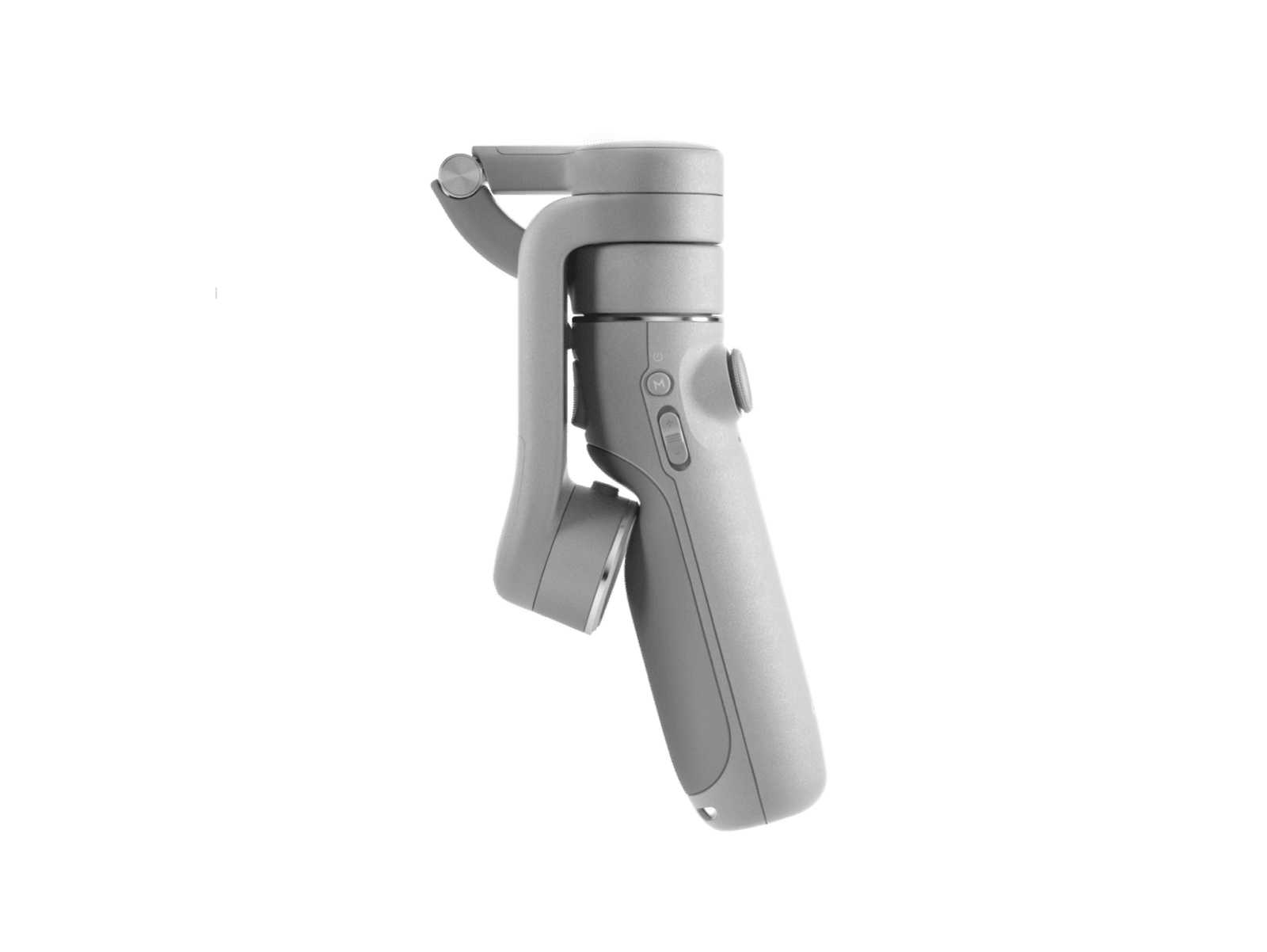





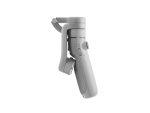



Reviews
Clear filtersThere are no reviews yet.